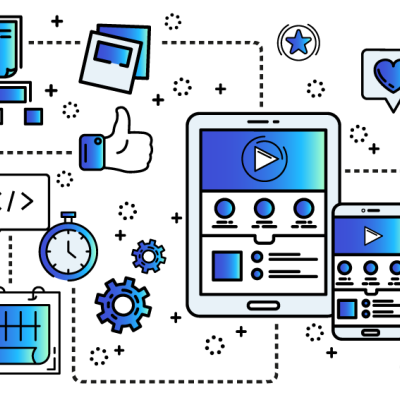What companies should look out for when choosing their CMS
CMS - a definition
Content management systems support the collaborative creation, editing, organization, and publication of content for websites, blogs, or online shops. The content consists of texts and multimedia elements. Therefore, CMSs have an integrated media management, often referred to as a media library or library. Images, videos or documents for the website can be managed there. The functions of an integrated media management are often rudimentary and are limited to simple search and filter processes. Important functions such as the storage of metadata, versioning, asset tagging, granting and revoking permissions, changing media formats, archiving, managing expiry dates and other useful tools are often neglected and are supplemented by connecting to a Product Information Management System (PIM) or Digital Asset Management System (DAM). CMSs form the framework in which the content is displayed. Therefore, they have templates that arrange the individual content in an appealing layout, similar to building blocks.
What functions should a CMS include?
Depending on whether you are managing a website, a blog or an online shop, there are different functions that a CMS must have. First and foremost, a CMS should be easy to use and intuitive. It should give users the ability to create and publish content quickly without having to learn HTML, CSS or other programming languages. For this, most CMS providers offer a What-You-See-Is-What-You-Get editor (page builder). In addition, a CMS should provide a way to manage media files such as images and videos. Another important function is access control. The system should allow administrators to create user accounts and grant permissions, so that only authorized users can make changes to the publications. Finally, a good CMS should also include security features to protect the contents of the website from hacking.
Other important functions result from the interaction with different interest groups. These include internal user groups (e.g. IT, marketing, PR, sales) and external user groups (e.g. suppliers, partners, agencies, investors, applicants, customers). The way collaboration and interface management are handled ultimately has an impact on
- the usability,
- the flexibility of content maintenance,
- the adaptability and expandability in the frontend and backend,
- the support of workflows,
- the performance and loading speed.
Open-Source-CMS vs. Enterprise CMS
In the world of content management systems, two types are essentially distinguished: open source and enterprise. Both have their own advantages and disadvantages.
Open-source CMSs are based on collaborative principles, which means that everyone can contribute to the development of the software. This can be a great advantage as it allows for a fast pace of innovation. At the same time, however, this can also be a disadvantage for security. After all, the open source code can damage the software faster through malware. In this case, the problems must be solved by the users themselves. Communities, social media groups or forums are available for support. However, solid technical knowledge and programming skills are often required for communication.
Open-source CMSs are usually free, which makes them an attractive option for small businesses and non-profit organizations. However, there are often hidden costs, such as for special themes, plugins or service and support from external agencies. The customization and expansion of open-source CMSs can then turn out to be more expensive than using an enterprise CMS.
Enterprise CMSs (often also called proprietary CMSs or closed source CMSs), offer companies specially developed interfaces and construction kits, on the basis of which users can implement the architecture and design of their online presence. Upgrades for certain functions are regularly implemented by the manufacturers and are included in the license fees. Furthermore, commercial CMS solutions score points for security, scalability and reliable customer support.
Conclusion:
For larger companies, an enterprise-level CMS is often the better choice. These platforms are designed to handle large volumes of traffic and data and offer a wide range of features and customization options. Although these systems are often more complex, they are not always more expensive than open source CMSs in the medium to long term. After all, depending on the requirement profile and degree of customization, open source CMSs can also have numerous hidden, ongoing costs in the medium to long term, e.g. for plugins, service and support.
If you want to learn more about whether an open source CMS or an enterprise CMS makes sense for your business model, download our free white paper "9 Misconceptions about Open Source CMS". This informative guide will help you debunk some of the common myths about open-source software and make an informed decision for your company.